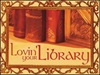Skill Builders
Article
Loving Your Library
This week, the student lounge at my seminary was crowded with tables full of "free books" donated by a deceased former pastor. I'm sure the pastor meant well when he was making his arrangements—but make no mistake, books are never free. Books need to be read, filed, stored, and when you come to move to a new home or office, you will have to transport them. Books are heavy, and movers charge by the pound.
I would like to believe that preachers fill their bookshelves like a master mechanic fills his toolbox. I know that a well-stocked library has always been one of the ways that pastors have impressed and sometimes intimidated people, yet I would like to think that most of us add to our libraries because of the value of the insights and information that these resources offer. Still, if we are going to profit from these books, we are going to have to think carefully about how we manage them.
Triage
The most important way of managing your library is to be careful about what you acquire. Like a skilled emergency room nursing staff, I try to determine which books are a priority and which ones might not merit accumulation. For example, I spent some time at my favorite bookstore this morning and found at least five books that I thought would be worth reading. I was successful, however, in resisting the urge to purchase them, due to consideration of a number of factors.
First, there is the matter of value. Not all books are equally worthy of one's limited time. With the multiplicity of books available on virtually every subject, we do well only to select those resources that will be of greatest use. If it requires some time reading reviews, that time is worth spending, when you consider the amount of time that could be wasted reading things of limited value.
Second is the question of redundancy. Once you have mastered and retained a particular theme, there is little need to add more to the same pile of materials. This is not to say that one should ever completely stop reading in a particular category. Just that it is not necessary to retain every book written on a particular theme. Just keep the best ones.
Third, we could consider utility. I have kept a number of books on my shelf that have not been opened in many years. Young's Complete Concordance, The New York Public Library Desk Reference, and many of my dictionaries and language tools are no longer useful given that I can access the information that they offer much more quickly via my computer. Given that these are some of the largest books I own, relieving myself of them creates a significant amount of valuable shelf space.
Disposal
While the best way to manage this is to control the intake of materials, it remains necessary to cull the books that may have been previously useful to see if they are still suitable for inclusion. Some books that have had value in previous years are no longer suitable to keep years later.
Remember, the recycle bin is your friend. Having the courage to get rid of books we once found useful can actually increase accessibility to the truly good things we have collected. Recycling is also good for the environment God has given us.
Consider gifting books that are no longer useful to you but could be of value to someone else. One person's trash is another's treasure. It occurred to me a few years ago that my large collection of youth ministry materials was no longer of value to me, given that I was no longer actively involved in youth ministry. Some of the stuff was junk, and I treated it accordingly. Our church youth pastor, however, was pleased to receive the good stuff. When you can't think of anyone who could make good use of the book you have in mind, remember there is always eBay. If nobody wants it there, it really ought to find its way into the trash.
Some years ago, I moved into a new and smaller office. There was simply not enough room to store all the books that I had gathered. I ended up putting several heavy boxes into the crawl space underneath our house. It took a few years, but eventually I disposed of all of them. If a book is going into long-term storage, it probably isn't ever going to be worth keeping.
Storage
Once we have determined which books are worth retaining, there is still the question of how we are going to store them.
Shelving hasn't changed a great deal over the years. My dorm room, years ago, was a maze of planks and patio blocks. Today my shelves are more respectable, but their utility hasn't much improved. Remember that if you are going to bother putting your books on shelves in your office, it isn't for the purpose of display. It is so that they will be handy when you need them. I try to put the most useful books closest to my desk. If I have to get up out of my seat to retrieve them, they probably are not going to come to hand as often.
Increasingly, there are software solutions for the storage of books, particularly the classics in public domain. Years ago, I purchased a DVD that contained original full-text versions of 700 pieces of "the world's greatest literature." The disk contained everything from Mark Twain to John Donne to the Greek storyteller Aesop and his famous fables. It is handy to be able to do keyword searches of these books without having to store them all on shelves. Logos and other companies offer thousands of useful full-text books in electronic form, easily searchable as part of your Bible study software.
Google Book and Google Scholar are alsouseful sources for information. While not everything is available in complete, full-text form, there is a remarkable keyword search capacity making available a massive amount of useful information. Questia.com is another full-text book resource that allows for online reading or keyword searches.
Retrieval
Simply having the books on our shelves is one thing. Being able to effectively retrieve the information is another matter altogether. In my early days of library-building, I spent many hours meticulously building a 3x5 card filing system so that I could retrieve the information that I felt would be valuable. When computers became available, I was an early-adopter. I spent countless hours building databases that would not only catalogue my library, but make the essential contents of the books accessible.
What a colossal waste of time! While all of this work may have had some utility initially, the true usefulness of the material became apparent when I upgraded computers, rendering obsolete and inaccessible all my previous work. Redoubling my efforts, I set out to build a new and better system. A fatal computer crash a few years later destroyed all of that hard work. While I could be berated for lacking foresight and for not backing up my work effectively, the truth is, I hardly missed the materials I lost.
This is not to say that filing has no value. It is just that it can take years for a person to learn just what is worth saving and what is not. Things that seemed indispensable years ago are now more readily googled.
There are many software solutions available for cataloguing and organizing small libraries. A listing and description of these various resources can be found here. Here you will find affordable ways of managing your personal library database, including checkout capabilities just like a real library. Offering dozens of products, this site is sure to offer a product that will suit your particular needs.
For smaller items, bits of information, sermon illustrations, and other snippets and clippings, I have found it useful to use the "Notes" software that is part of the Microsoft Office suite. I have hundreds of such notes entered in Entourage that sync automatically with my Palm Treo so that I have them with me everywhere I go. This is a remarkably useful way of managing ideas, and it has the added benefit of automatic backup.
Backup
This morning, one of my students told me that his hard-drive had crashed, rendering all of his digital material inaccessible. Imagine having to rebuild everything you have—from nothing. Of course, this pastor's tragic tale could have been avoided through regular backups of his hard drive. Electronic material can be wiped out, and so storage redundancy is important.
Whatever system we use, we need to keep backup copies and keep everything fresh by replacing data on new hard drives every few years. Data itself does not corrupt, but the storage media does.
Loving Your Library
I've heard that the Italian writer and scholar Umberto Eco has a personal library of some 40,000 volumes. For Eco, books are something to accumulate whether or not one reads them. He loves to walk through his stacks simply to browse. Obviously, the expense of storage and cataloguing of this many books would require a budget and staff beyond the capacity of most of us. Still, something about this appeals to me. I love books—I even love to read them.
Kenton C. Anderson is dean and associate professor of applied theology at ACTS Seminaries (Northwest) in Langley, British Columbia. He is author of several books, including Choosing to Preach (Zondervan).